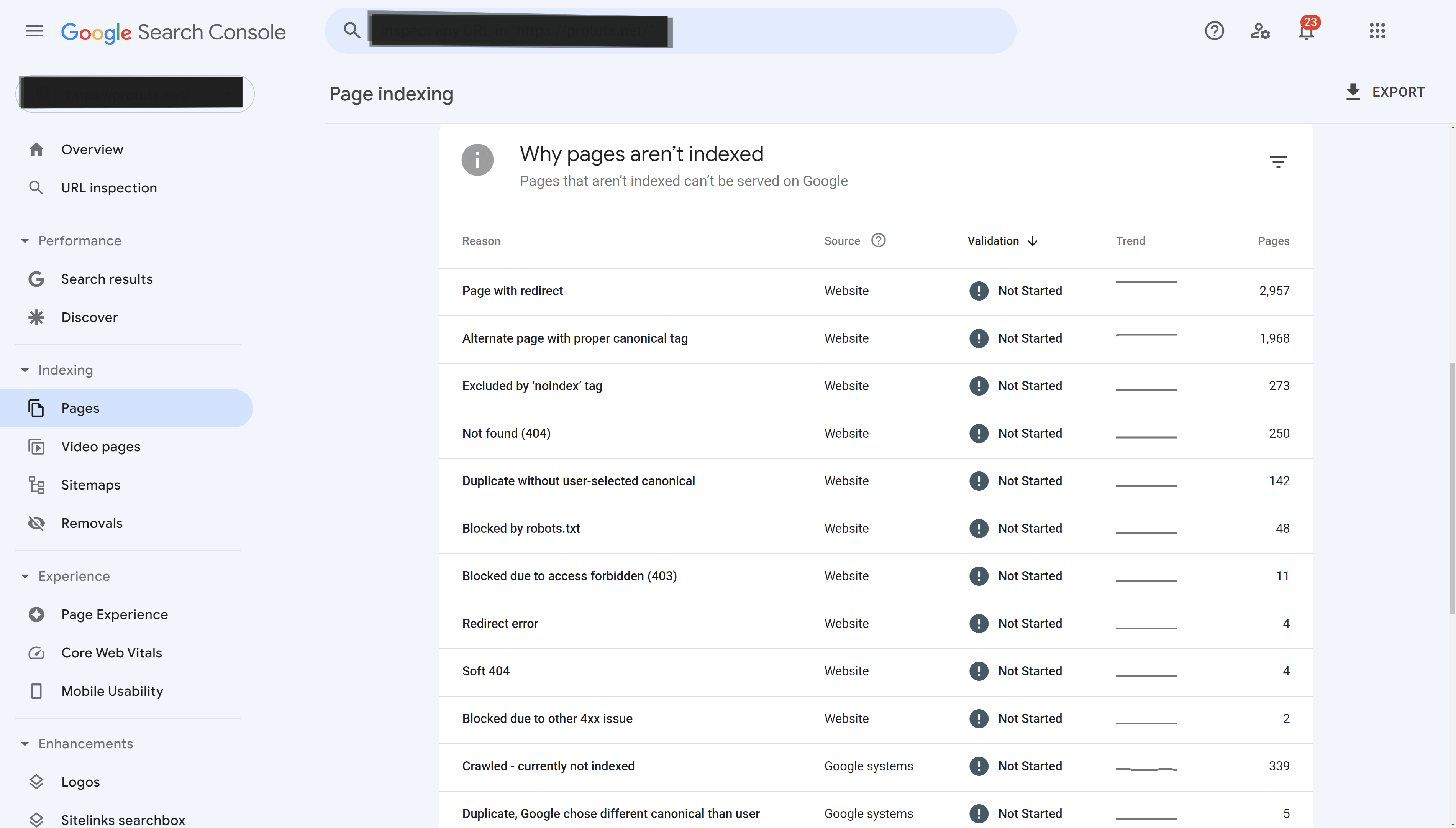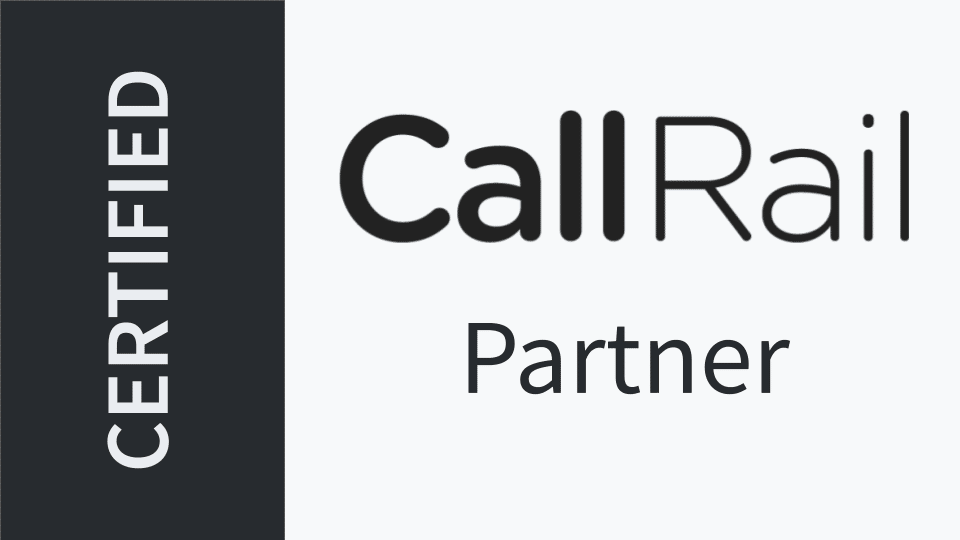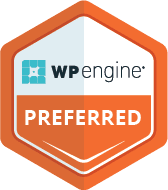What is Google My Business?
Also known as Google business listing, Google My Business is an SEO strategy that lets you list your business location on Google Maps and local search results. With Google My Business, you can display important information about your business. You can include opening and closing times, contact details, address, phone number, website URL, or a link to your website.
Let’s discuss how Google My Business can promote higher optimization and result in increased sales. If your business doesn’t have targeted visibility, then you are missing out on a valuable niche market. To do this, you should optimize your website and make use of Google Ads. You also need to optimize your business listing or business profile using Google My Business. Your business profile is a snapshot of your business’ appealing features. Your business profile lets present and potential clients locate your website, learn about the goods and/or services your company provides.
Most importantly, it gives customers an opportunity to engage with you. We’ve already noted that there are almost a hundred and eighty billion searches each month.
Sadly, most business profiles see only a little over 1250 views a month. By my calculations, that is only 0.00000075% of the total views. What’s even sadder? Of those 1250+ views, fewer than sixty results in a sale. What is wrong? The problem is not with Google My Business.
Chances are, you are not making full use of this powerful service. What does an optimized business profile look like? It means you are getting every advantage from Google My Business. Are you using these optimization strategies? Let’s check.
- Have you claimed your Business Profile?
- Did you complete all sections of your Google My Business account?
- Have you been careful with contact information?
- Have you selected primary and secondary categories?
- Did you mark off applicable attributes?
- Have you written a thorough“from the business” description?
- Do you do weekly Google posts?
- Do you upload new photos frequently?
- Do you answer questions from website visitors quickly?
- Do you respond to reviews?
- Do you add new products and/or services?
- Have you set up messaging?
- Do you update your Business Profile?
Done properly, your Business Profile can become your best customer acquisition tool. And it is free!
How to optimize your Google Business Profile
Now that you see that optimizing your Google Business Profile is the key to getting found in local search, standing out above competitors, and winning customers online, it’s time to get to work on doing just that. Here are 13 ways you can turn your Google Business Profile into a 24/7 marketing and lead generation tool for your local business.
Create a GoogleMy Business account
Google Business Profile is a separate entity. It is not part of a Google My Business account. Google My Business will let you gain access and optimize your Google Business Profile. First, you must have a Google My Business account. Next, direct Google to connect it with your Google Business Profile. Using Google.com/business, sign in with the regular Google/Gmail account you use for your business.
Complete every section
This helps with Google ranking and increases visitor interaction. Be thorough. Completeness is important. Be sure to include:
- Business Category and Attributes
- Products and services
- From the business
- Questions and answers. These are queries generated by the owner.
Provide accurate information
Google penalizes inconsistencies. On your Google Business Profile:
-
- Business names must match store signage exactly.
- Be certain business name and address are exactly the same as other listings.
- Describe both regular and holiday hours.
Write your “from the description” information
This brief description appears just below your business name in your Business Profile. Google creates an editorial summary. This ensures consistency across the platform.
However, you do have writing and revising control of the “from the business” section in your Google My Business account lower in your profile. To optimize the “from the business” section of your Google Business Profile, take these steps:
-
-
- Be sure to use all 750 characters. Place key information in the first250 characters.
- Rework the content from your “About Us” page or mission statement.
- Choose keywords readers would use to find your business category. Avoid duplication of material from other sections. Focus on what makes your business unique.
- Avoid links or HTML.
-
Choose a category
-
- This is vital for Google Business Profile optimization. Almost 85% of Business Profile views on Google come from discovery searches. Potential customers do a Google search by category. If yours isn’t explicit, your business may not come up in their search.
- Highlight category-specific features. From your category selection, Google will give you category-specific features. Choose wisely from list. These details often determine whether your business is selected over your competitors.
- Be specific. Don’t say restaurant. State the type like ‘American breakfast-lunch diner’ or ‘Fifties-style cafeteria’ or ‘evening fine dining restaurant’. You will be offered a drop-down list of categories when you start to type. Google My Business also has a complete list.
- Choose secondary categories. Many businesses have a primary category and secondary categories. For example: under the main category footwear, secondary categories might include: athletic shoes, adult shoes, hiking boots, hiking boots free delivery, online boot store…
- Don’t overdo it. Choose categories that match what you are selling.
- Don’t confuse categories with products or attributes.
Select attributes
Once you have selected a category, Google will provide a list of attributes. These are special features clients may want: free continental breakfast, free Wi-Fi, free parking, an indoor swimming pool, and a gift shop come to mind.
Add photos
Uploading photographs to your Google Business Profile visa a Google My Business account dashboard provides these benefits:
-
- Photos ensure quality. Because anyone can add photos to your Business Profile, there is a variation in quality. Your own photos will ensure your business appears in its best form.
- Photos demonstrate active profile participation. Posting photos regularly shows Google that you are an active participant and you are keeping records current.
- Get image recognition. Google has more up-to-date image recognition. These now include local results.
- Increase your online client engagement. Almost half of Google’s clients will request driving directions if the Business Profile contains photos. Thirty-five percent will click through to the business’ website. Business-es with over a hundred photos receive over 500% more calls. They get over 2,700% more direction requests, and they have almost 1,100% more website clicks than the average.
What constitutes compelling photos?
-
-
-
- Publish at least one new photo each week.
- Use your logo as a thumbnail photo.
- Choose a brand representation for your cover photo. Google may substitute another one.
- Include happy customers.
- Add both interior and exterior views.
- Take a group or team photos.
- Do not use stock photos, special effects photos, or branding.
- Focus on clear, quality images.
- Geotag your photos to further indicate to Google your prominence in your area.
- Include videos.
- Add a 360 photo from Google’s Street View app.
- Check out Google’s photo guidelines.
-
-
Get reviews
Customer reviews are the number one influence on customer purchase. Thus, it is one of Google’s key ranking factors. The businesses with multiple and solidly positive reviews rise to the top. If the review contains your keywords, Google may display it.
What makes reviews stand out?
-
-
- Begin by asking for reviews from long-time, loyal customers.
- Make leaving a review fast and easy.
- Ask for reviews. Well over half of your customers will write a review if they are approached in person, by text, via social media, or by email.
- Remind customers that reviews help others who have similar wants and/or needs.
- Include on your website a call to action to click on the reviews page.
- Give quick responses to reviews. This motivates others to leave a review and improves your SEO.
-
Make posts
You can post to your Google Business Profile just like you do on social media. Post announcements, special offers, events, and new products. These are created in your Google My Business dashboard. They appear in “Updates.”
Posts stimulate the action of customers who read Google Business Profile.
Regular posting—like adding photos—raises Google ranking. Post regularly not just to improve Google ratings but also because some posts disappear in a week.
Visitors to your Google Business Profile have a higher conversion rate than those who read social media posts.
Ask and answer questions
How you answer a question may well convert a visitor to a customer. It also allows you to clear up misinformation. Some of the questions posed may be the impetus for a blog. Here’s how you can optimize the Q&A section.
-
- Place strategic Q&A
- Create a list of FAQ’s. Answer and upload to your Google Profile.
- Remember keywords
- When questions and answers contain keywords, they can improve your Google Business Profile ranking for that keyword.
- Place strategic Q&A
Add products and services
This is useful if your company name doesn’t make what you are selling clear. This section also adds content to your Google Business Profile.
Be sure to include the name, a clear description, and the cost when you are adding products and services. Google may link this to your products in the category section of your Google Business Profile.
Setup messaging
Those searching on Google are able to send a text message directly to your phone directly from your Google Business Profile. This is an excellent opportunity since most people have cell phones.
To set it up, choose the “Messaging” tab in your Google My Business dashboard. You can install it through Google Play or the Apple App Store. Don’t be concerned about your phone number showing up. It will display a different number. Set up message alerts in your Google My Business dashboard by going to settings and checking “Customer messages.”
Maintain your business Profile by having a deliberate Google My Business strategy
Your Google Business Profile is a local marketing tool. As such it requires that you update information. You can also maximize your online presence by:
-
-
- Publishing posts at least weekly
- Uploading quality photos often.
- Nurturing visitors to publish reviews
- Keeping an eye on reviews and responding to them quickly.
- Keeping current on new features of Google My Business.
-
About Red Cardinal
Suppose you are looking for outstanding digital marketing solutions for your brand, including website design, Google Ad campaigns, or more sales leads. In that case, we are here at your assistance to deliver results. Your success is our success.
Red Cardinal Digital Marketing is a full-service rehab marketing agency specializing and aiming to help rehab centers & local businesses grow and flourish in the online market. To know more or catch up, contact us at our phone number 713-882-0075 or write to us at [email protected]. You can fill out your information on our contact form.